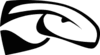 Thanks to John’s Get Komodo for free post I started to use Komodo on my laptop. It’s really well-done software, so I put Vim away (for a while or longer :-)) and started to develop my scripts using Komodo.
Thanks to John’s Get Komodo for free post I started to use Komodo on my laptop. It’s really well-done software, so I put Vim away (for a while or longer :-)) and started to develop my scripts using Komodo.
A few days ago I also read John’s post about PyLint tool. I was looking for something like this as well as for a comprehensive style guide for Python. John points out both in his post.
Update: Command package has been updated - PyLint output parser included. Now, you can navigate to every line of script reported by PyLint with single click! I’d like to say BIG THANKS to Trent for this excellent solution.
Update: I’m still experimenting with Komodo customizations, so here you have Run PyLint command availabled as a package ready to import into your Komodo.
Yesterday, I asked on Komodo list about possible integration with PyLint and Robert Hicks suggested to add a custom Run Command to the Toolbox. So, I tried to find out how to do it. Finally, I managed to run PyLint from Komodo and it’s really nice. You can edit a script, then you can double-click on this custom command from the Toolbox and PyLint will do the job sending the report to the Command Output tab. You can run it using key shortcut as well.
Here is a step by step explanation how to add Run PyLint command to the Toolbox:
Prerequisites:
Download and install PyLint
Check Install section in the README file and learn how to make pylint.bat visible in your PATH
Open Toolbox by selecting View > Tabs > Toolbox
Inside the Toolbox add New Command… from right-click context menu. You can create your own Toolbox folder first and add command to it.
In the Add Command dialog box give following settings:
Command tab:
In the first text box give command name
In the Command text box put: pylint %f
In the Advanced Options frame, in Run in drop-down box select: Command Output Tab
Key Binding tab:
- Assign New Key Sequence as you like e.g. CTRL + L, CTRL + P
Download: run-command-pylint.kpz
Here are screenshots visualizing steps above:
I also agree with what Robert Hicks wrote in his post on the list:
P.S. I hope someone comes up with a Komodo macro site one of these days. I look at the Komodo shots in the AS blogs and they have a lot of them it seams. I have a lot for Perl but now that I am evaluting Ruby and Python for work, it would be nice to have.
So, may be some day…



